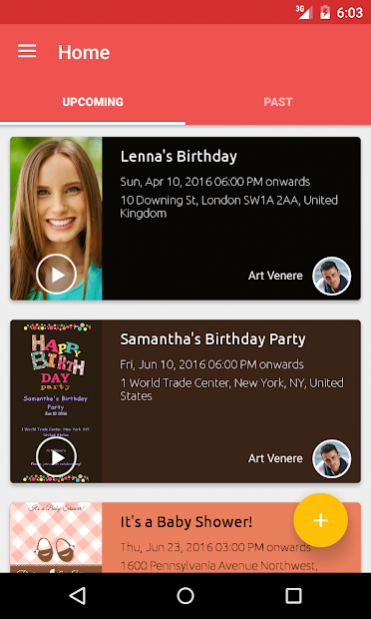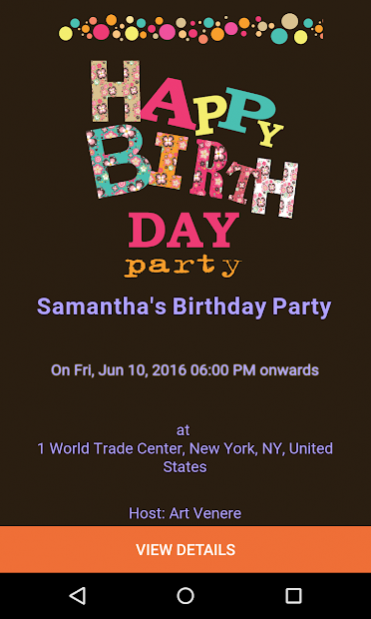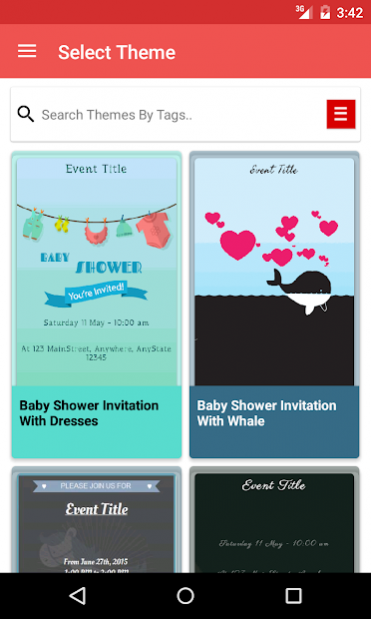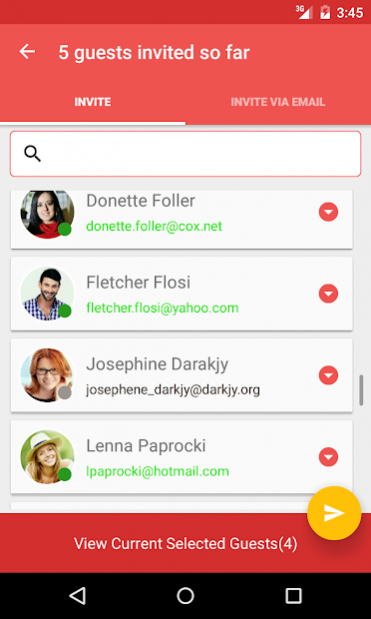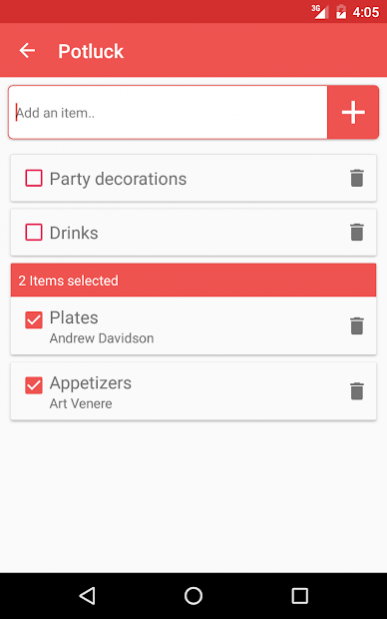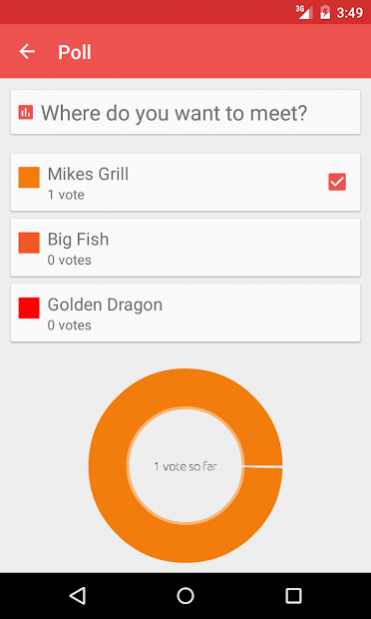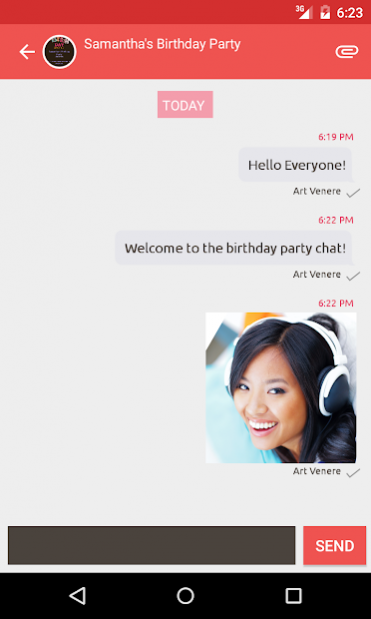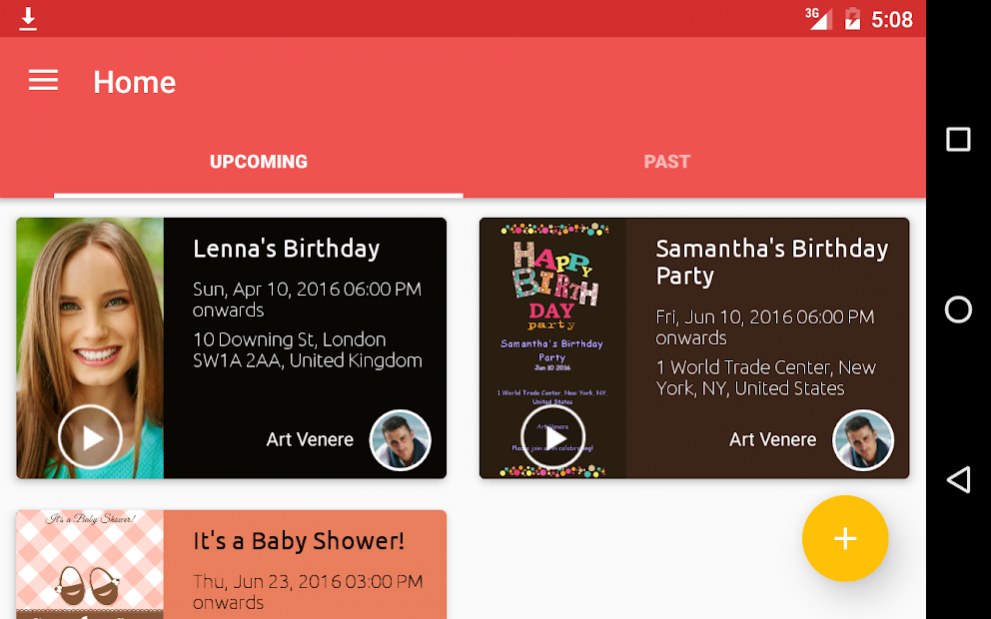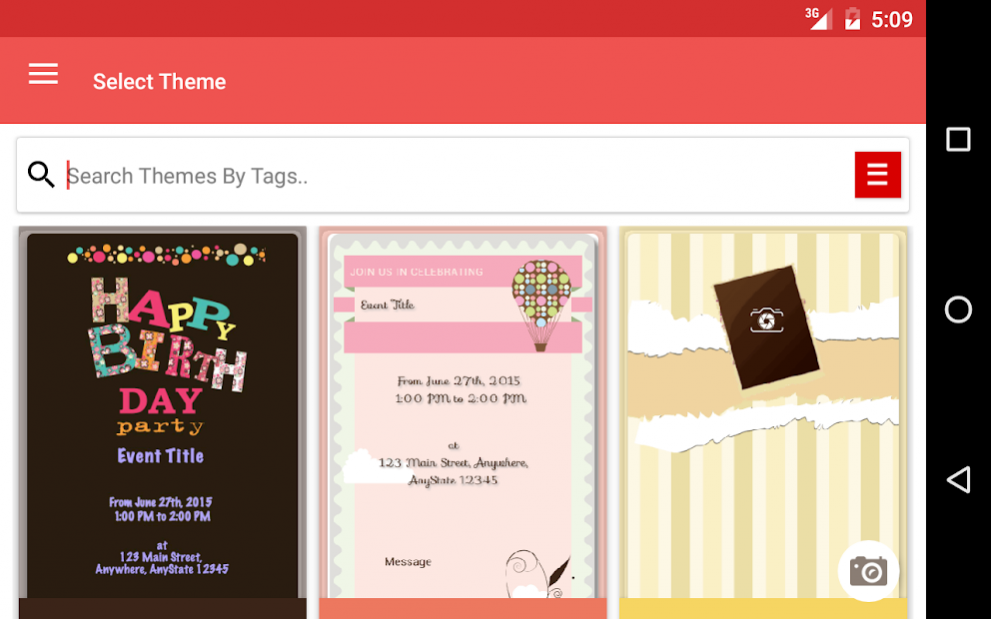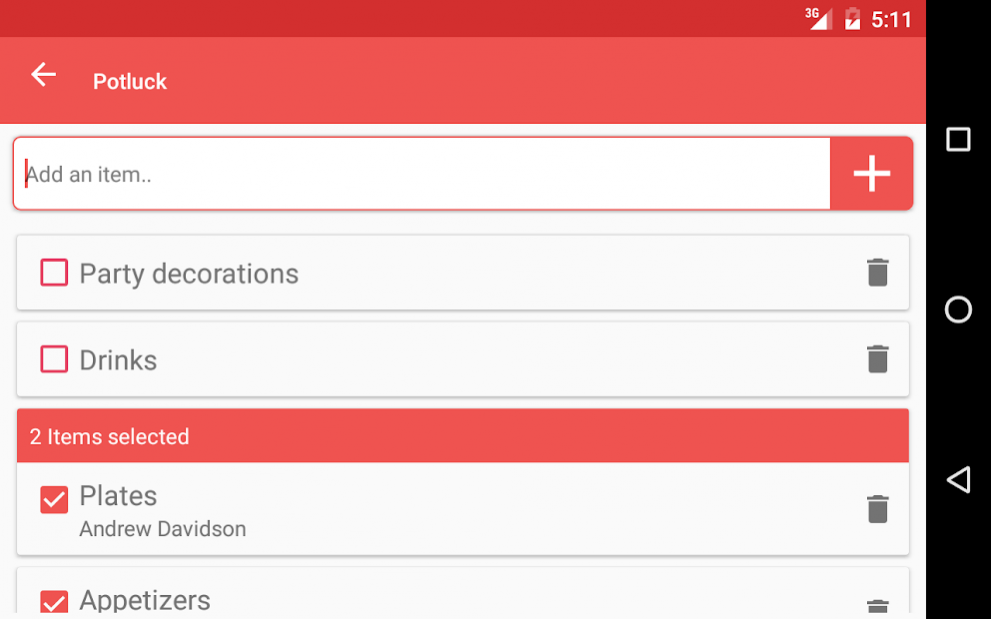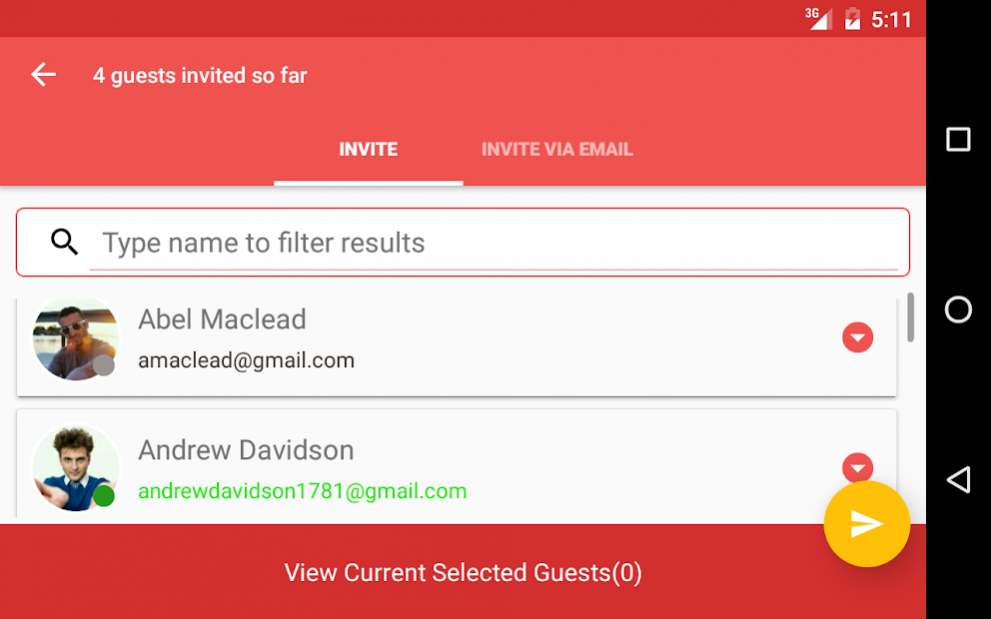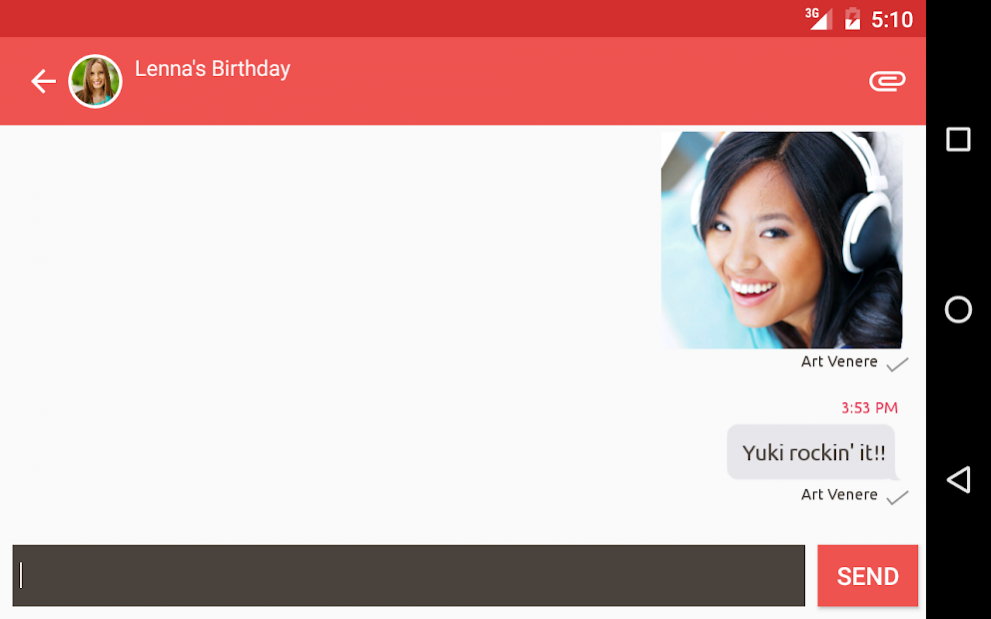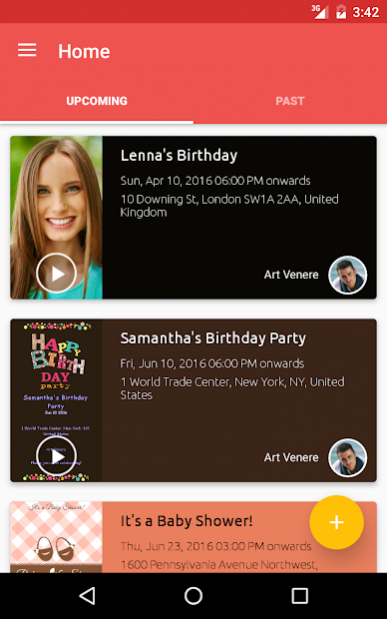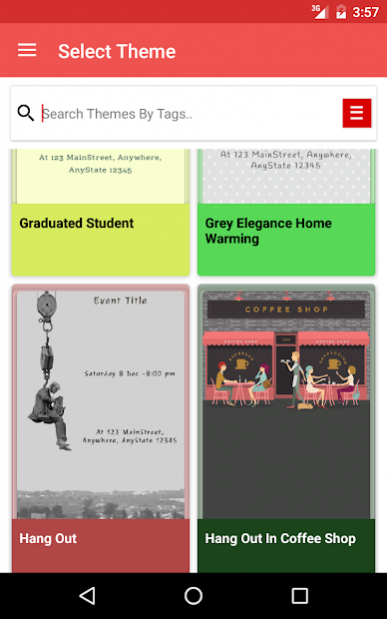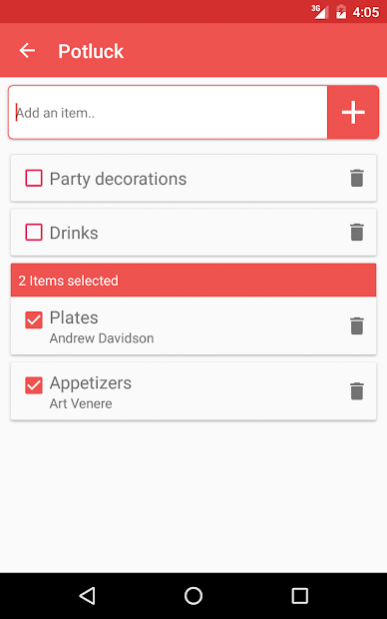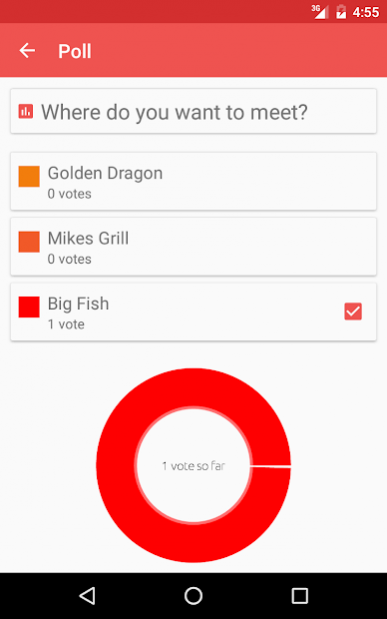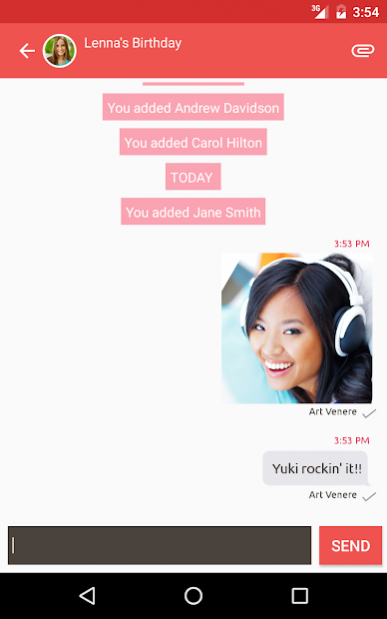Twingle: Invitations & RSVP 1.3.1
Free Version
Publisher Description
Life is complicated, planning an event shouldn’t be. Whether planning a large wedding, a surprise birthday party or a simple date night, Twingle is a fun and easy app to help you organize your social event.
Use Twingle app to create a personalized invitation for your event. Use the event dashboard to easily invite friends and family, track RSVPs, share event pictures/videos and chat with your guests.
Having a potluck dinner? Twingle make it easy for the host to create a sign-up sheet or for the guest to enter an item they plan to bring.
Indecisive on what food to serve or what genre of music to play at your party? Create a poll and get instantaneous response from your guests.
Features for Host:
⎯⎯⎯⎯⎯⎯⎯⎯⎯⎯⎯⎯⎯⎯⎯⎯⎯⎯⎯⎯⎯⎯⎯⎯
▸ Choose from hundreds of creative invitations for your event or upload your own
▸ Invite guests by using your phone’s contact or add email address
▸ Guests receives event notification via Twingle app, email or SMS text message
▸ Get notified when your guests RSVP to your event
▸ Auto reminder for your guests to RSVP
▸ Track your potluck sign-up sheet
▸ Add a poll for feedback or for fun
Features for Guest:
⎯⎯⎯⎯⎯⎯⎯⎯⎯⎯⎯⎯⎯⎯⎯⎯⎯⎯⎯⎯⎯⎯⎯⎯⎯⎯
▸ RSVP to any invitation and view important event details like date, time and location
▸ Receive immediate notification if there is a change to event details
▸ Chat and share your event pictures with the host and other guests
▸ Import the event into your Calendar
▸ Integrated with Google Maps – easily get direction to the event venue
About Twingle: Invitations & RSVP
Twingle: Invitations & RSVP is a free app for Android published in the Chat & Instant Messaging list of apps, part of Communications.
The company that develops Twingle: Invitations & RSVP is BitCompute. The latest version released by its developer is 1.3.1.
To install Twingle: Invitations & RSVP on your Android device, just click the green Continue To App button above to start the installation process. The app is listed on our website since 2019-05-04 and was downloaded 5 times. We have already checked if the download link is safe, however for your own protection we recommend that you scan the downloaded app with your antivirus. Your antivirus may detect the Twingle: Invitations & RSVP as malware as malware if the download link to com.bitcompute.twingle is broken.
How to install Twingle: Invitations & RSVP on your Android device:
- Click on the Continue To App button on our website. This will redirect you to Google Play.
- Once the Twingle: Invitations & RSVP is shown in the Google Play listing of your Android device, you can start its download and installation. Tap on the Install button located below the search bar and to the right of the app icon.
- A pop-up window with the permissions required by Twingle: Invitations & RSVP will be shown. Click on Accept to continue the process.
- Twingle: Invitations & RSVP will be downloaded onto your device, displaying a progress. Once the download completes, the installation will start and you'll get a notification after the installation is finished.